We can't find the internet
Attempting to reconnect
Something went wrong!
Hang in there while we get back on track
Fri, April 07, 2023
3.2.0 Notable Changes

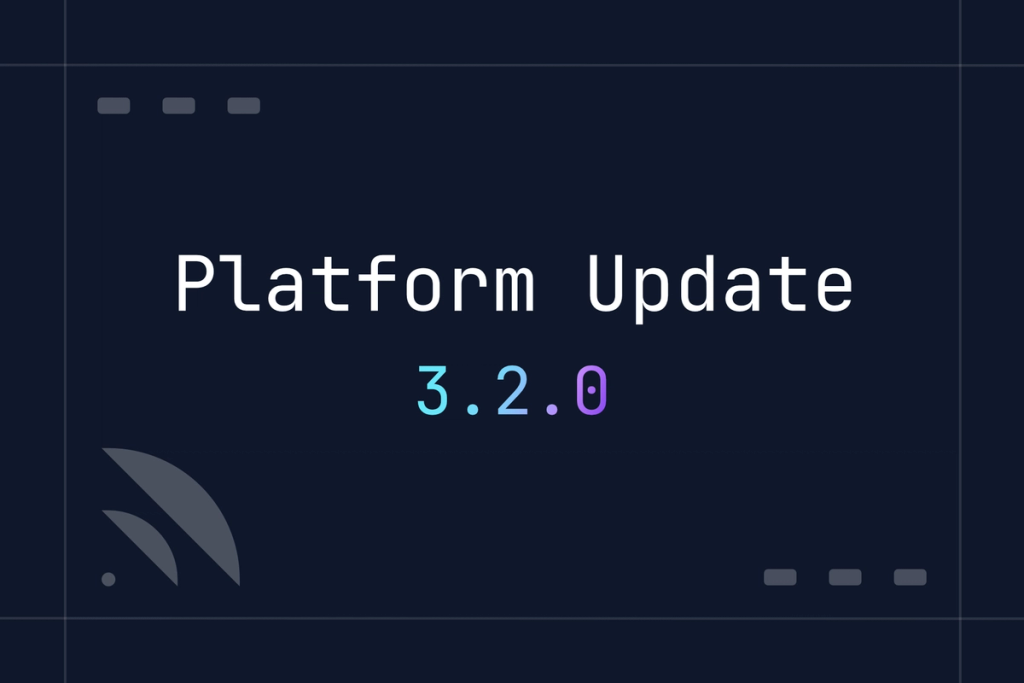
Content outdated
This post is now out of date many links and references may no longer work.
We continue to work towards shipping improvements to our platform. The latest iteration brings some new features and changes to the way our platform operates.
This post will highlight some of the things coming up in 3.2.0 release. If you’re curious about when this is happening we’ve posted a maintenance schedule on our status page.
Cluster Page
In 3.1.0 if you clicked on a cluster you would just be taken to a placeholder page with nothing on it. In 3.2.0 however you’ll notice that it’s been filled out.
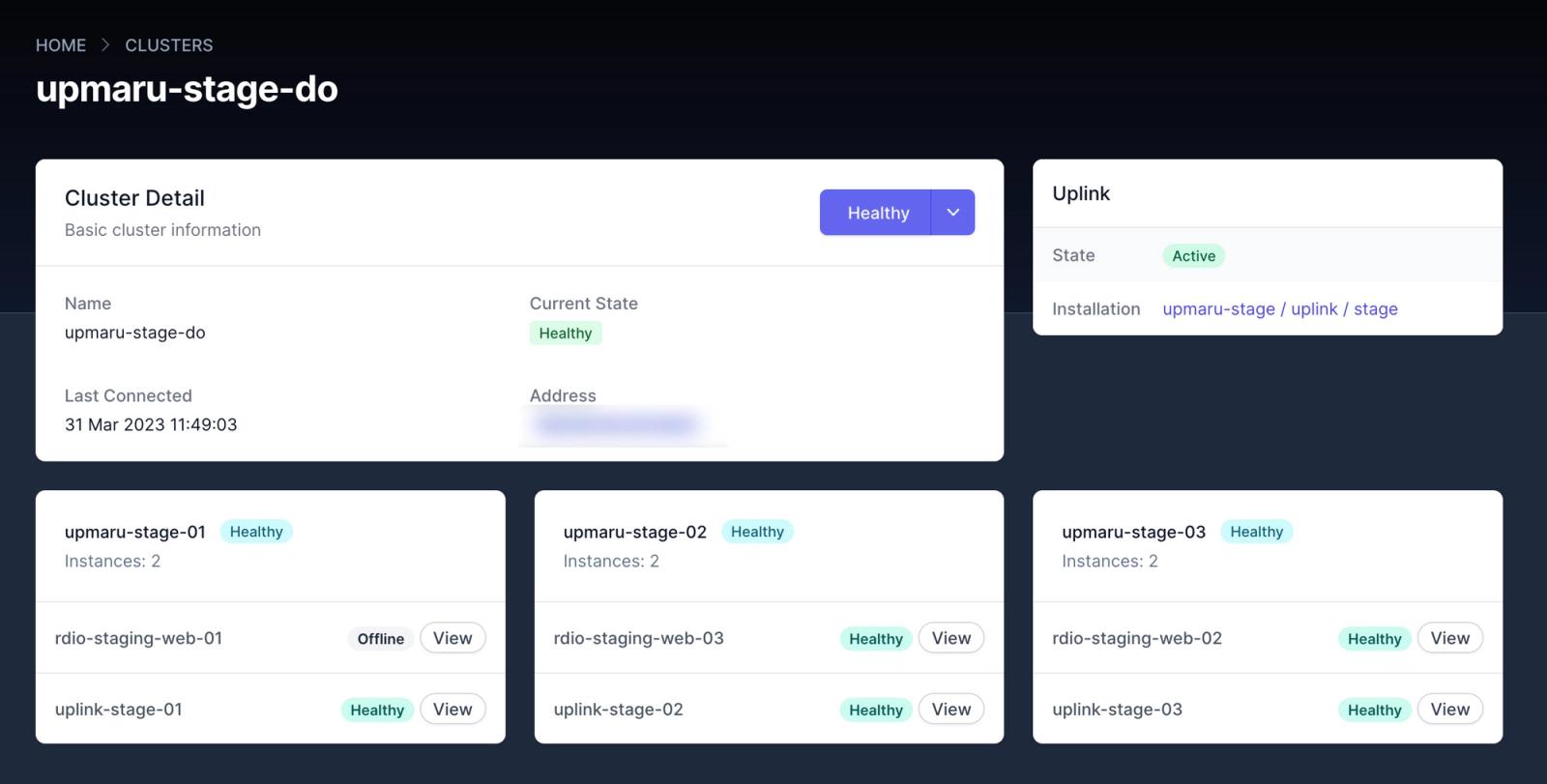
The cluster detail page displays the list of nodes in a given cluster. On each node you’ll also be able to see which instances are running on them. This should give you a bird’s eye-view of what’s happening inside your cluster.
Health Check
Cluster health is an important part of instellar’s operations. We have real-time monitoring on all clusters as soon as it’s added to instellar. If a deployment is created and the cluster is unhealthy, instellar knows to not deploy to it.
Other parts of the UI are now also aware of the cluster health. For example, if a cluster is unhealthy, the instance page and installation page will make sure users do not accidentally issue commands onto the cluster. It will prompt the user to make sure the cluster is healthy before resuming any operations.
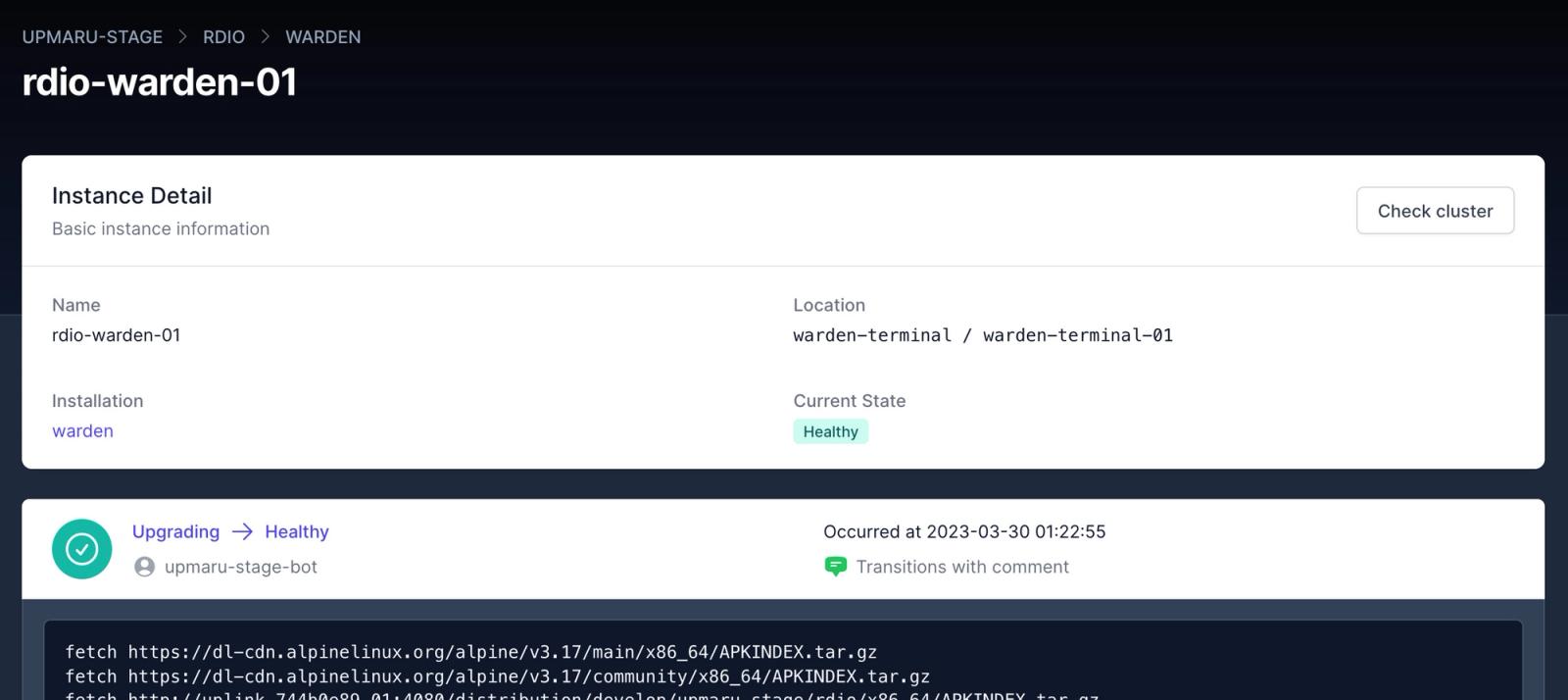
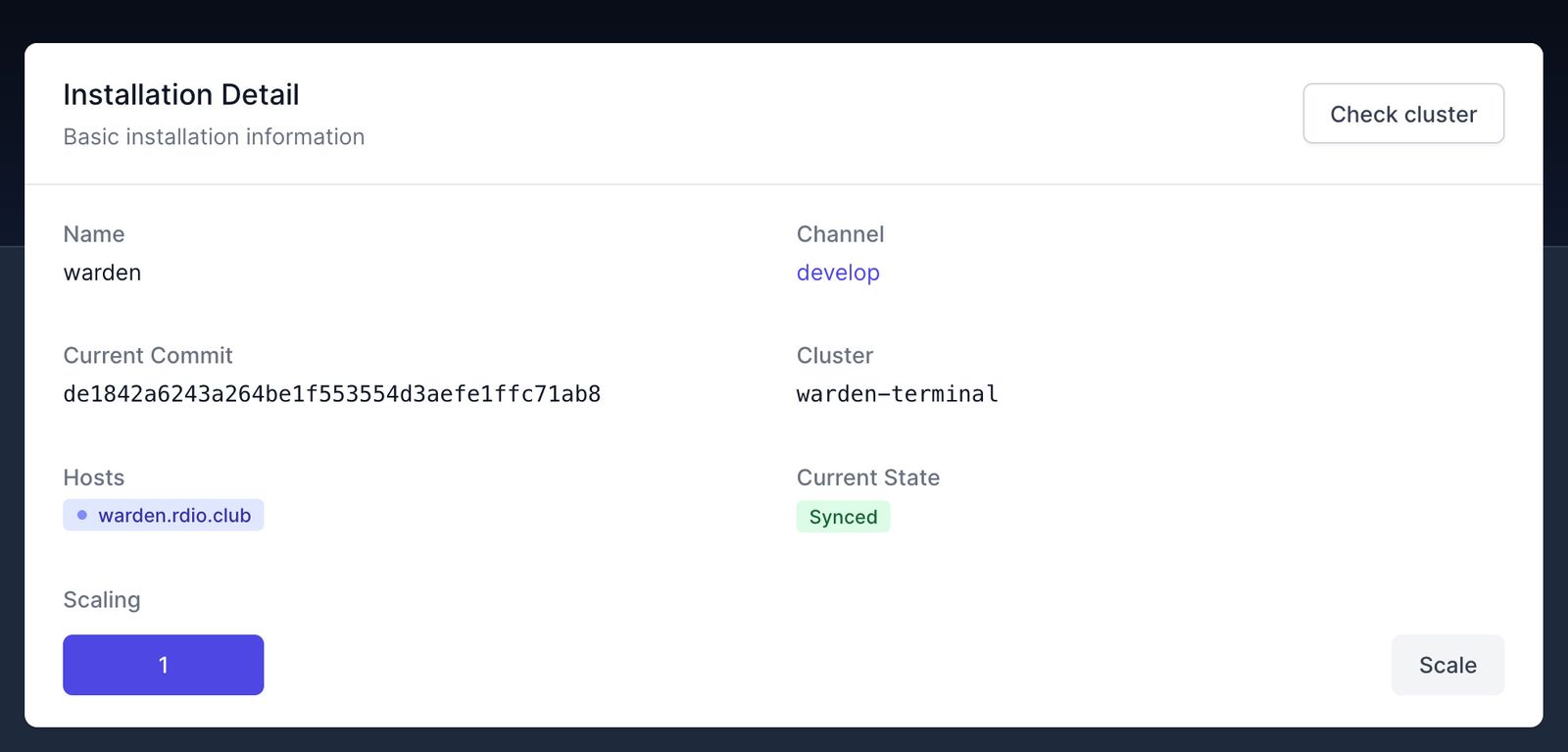
We believe this will help improve the robustness of the instellar platform.
Uplink
We have a demo of this in our product demo post, where we outline some of the benefits of uplink. If you already have a cluster up and running and deploying applications you do not need to worry about uplink for now.
Uplink is an optional module. Currently uplink is still in development and testing phase. Once it stabilizes we will do an official announcement of it with a lot more documentation an detail explaining what it is, how it works, and why you should use uplink for all your clusters moving forward.
LXD Projects
Instellar will now make use of LXD projects when managing containers. LXD projects provide isolation for containers. Previously all containers were deployed to the default project in LXD. Once the upgrade is completed and all your instances are migrated to using projects when you run lxc list you will no longer see a list of all the containers running.
+------+-------+------+------+------+-----------+----------+
| NAME | STATE | IPV4 | IPV6 | TYPE | SNAPSHOTS | LOCATION |
+------+-------+------+------+------+-----------+----------+
With the new change you will need to call lxc list --all-projects if you wish to see all the containers running on your cluster.
$ lxc list --all-projects
+---------------------+--------------------+---------+----------------------+------+-----------+-----------+--------------------+
| PROJECT | NAME | STATE | IPV4 | IPV6 | TYPE | SNAPSHOTS | LOCATION |
+---------------------+--------------------+---------+----------------------+------+-----------+-----------+--------------------+
| upmaru-stage.rdio | rdio-warden-01 | RUNNING | 240.4.151.8 (eth0) | | CONTAINER | 0 | warden-terminal-01 |
+---------------------+--------------------+---------+----------------------+------+-----------+-----------+--------------------+
| upmaru-stage.uplink | uplink-744b0e89-01 | RUNNING | 240.4.151.216 (eth0) | | CONTAINER | 0 | warden-terminal-01 |
+---------------------+--------------------+---------+----------------------+------+-----------+-----------+--------------------+
Existing containers will have no impact, this means instellar will only upgrade your instances to using projects when bootstrapping new instances. If you however wish to try out this new behaviour you can manually deactivate an instance and execute bootstrap. Instellar will setup a new project for the instance automatically.
Why are we doing this? In short there are some features we’re planning in the future that will rely on utilizing LXD projects. We want to make sure moving forward isolating instances under LXD projects is the default behaviour.
