We can't find the internet
Attempting to reconnect
Something went wrong!
Hang in there while we get back on track
-
Chapter 1 Platform Setup
-
Chapter 2 Operating the Platform
-
2.1Configuring the Compute Cluster00:12
-
Don't have an account?
Sign up and get a 30 day free trial. No credit card required.
Configuring the Compute Cluster
When running a production grade setup, often times you'll want a high availability setup. This is where your compute nodes run in different availability zones on the cloud provider.
In this episode you'll learn how to add nodes to your cluster.
Adding nodes to the cluster
This can be achieved by using the infrastructure builder tool, and navigating to the compute block and modifying the cluster_topology.
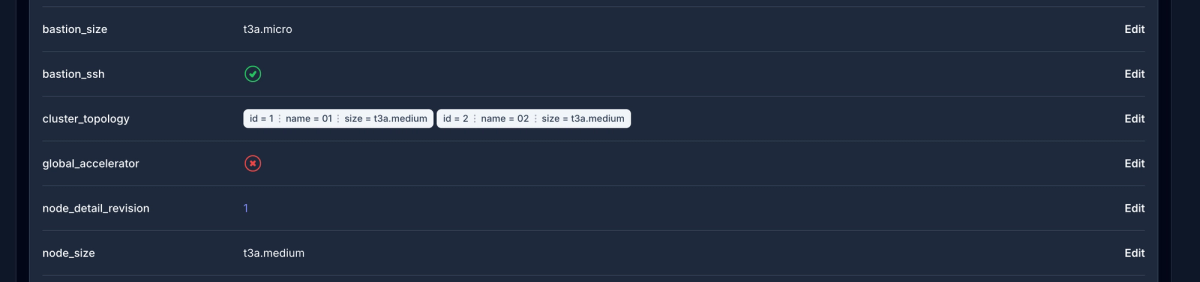
Once this is done you can click next and click on Update Repository.
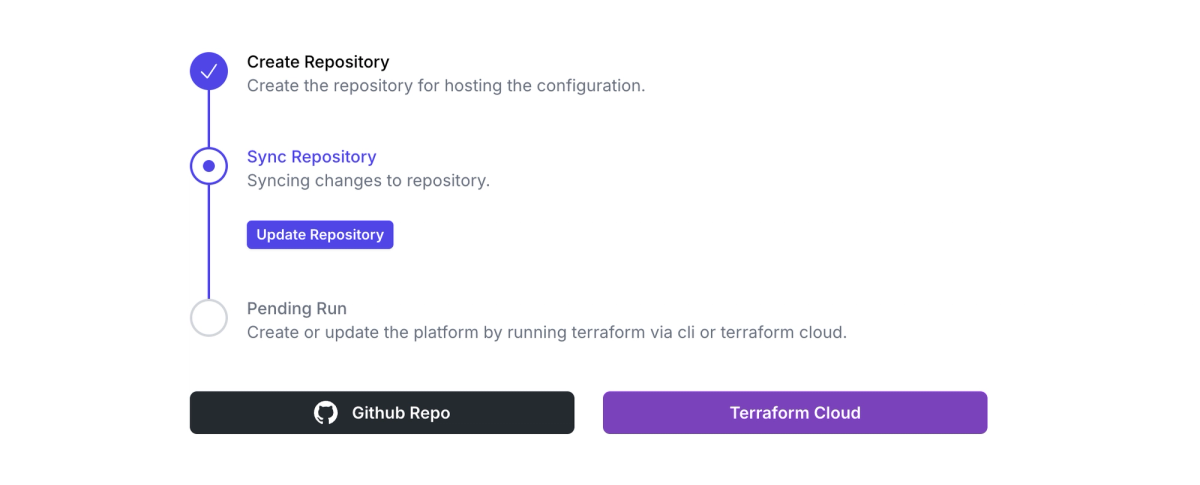 .
.
Merging the pull request
Once you click update repository you'll see the Pull request generated by Opsmaru. Review it and merge it.
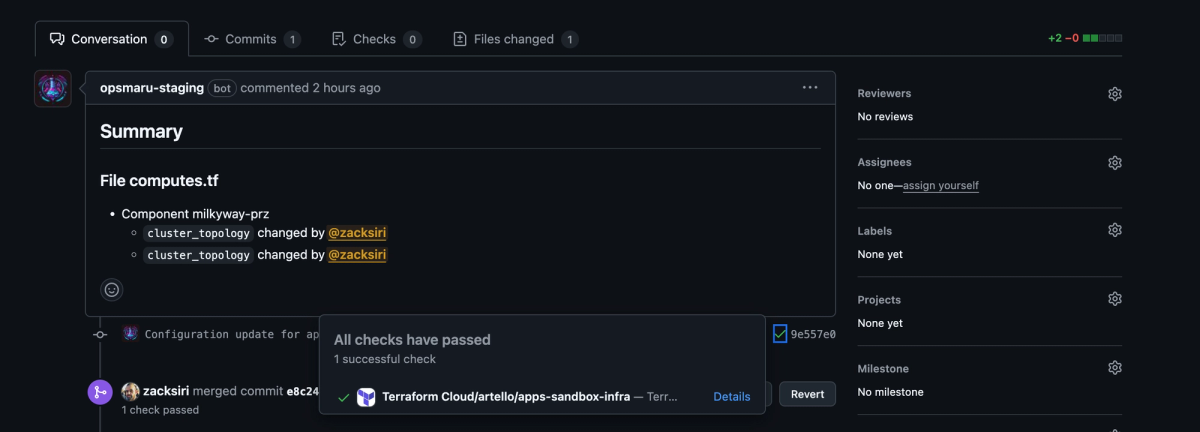
Once the change is merged simply wait for the plan to complete and approve it. You'll see your new nodes pop up.
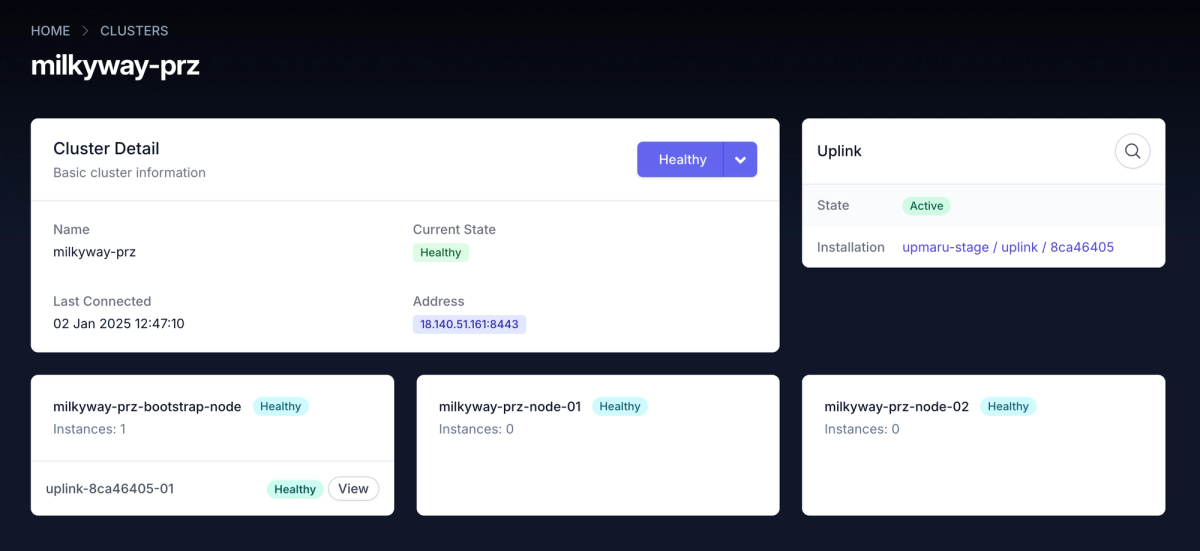
You can also ssh into the cluster and run the following:
$ lxc cluster list
You'll see the output of all the nodes.
Instructor

Zack Siri
Founder
Zack is the creator of Opsmaru. He's worked as CTO in many companies across many industries, everything from hospitality to fin-tech.
He's currently building Opsmaru and loves help customers simplify their DevOps journey. He's happy to share his knowledge and experience to empower customers to get the most out of Opsmaru.
